Smart and fast search for goods from China.
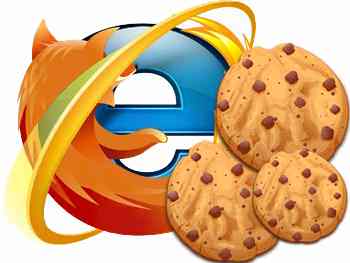
A web or http cookie is a small piece of text or information sent from a website and stored locally in a user’s web browser whilst surfing the Internet. Generated by a web server, a typical cookie functions like “a web user’s identity card” which stores data relating to the user’s online browsing activities such as registering on a website or using a shopping cart. Consequently, when the user returns to the same web address, the website will automatically recognise the user because of the stored cookie containing his or her information.
There are many different types of cookies depending on their usage. Generally, cookies are designed to make user interaction with the web easier and faster. Without cookies, certain tasks which are taken for granted such as using a shopping cart, remembering user preference and registration details would be very difficult. The following are some of the most popular cookies on the web.
Session cookies: a session or transient cookie only operates temporarily during a user’s browsing session. For example, while the user navigates the shopping cart of a website. They are automatically deleted once the browser is closed.
Permanent cookies: permanent or tracking cookies usually outlast user sessions and last for a set duration thereby allowing preferences to be used in future browsing sessions. For example, they can be used by many web analytics tools to track a user’s browsing habits over many years.
Third-party cookies: third-party cookies are those that do not belong to the same domain that is shown in a web browser’s address bar. For example, a cookie from an advertising banner can be used to remember information about a user so as to deliver the right ads.
Although, cookies tend to have some important safety and privacy implications, there can’t be regarded as being dangerous because they normally do not contain executable codes. However, the possibility of building a profile of users, who otherwise should be anonymous, across multiple domains could be cause for concern.
Indeed, because cookies are mainly used as a way of compiling long-term records of individuals’ browsing histories, it has raised a lot of privacy concerns amongst European and U.S. law makers. In particular, the European Union launched the Directive on Privacy and Electronic Communications, a policy requiring end users’ consent for the placement of cookies in 2002. The policy was amended in 2009, and again in 2012, to clarify that some cookie users might be exempt from the requirement to gain consent as follows.
Whilst generally harmless, the idea of storing information on computing devices might be too much for some. Thankfully, privacy setting options in most modern browsers and some third-party applications allow the blocking of third-party tracking cookies. Similarly, many advertising operators now have an opt-out option to behavioural advertising. However, since certain websites or programs require the use of cookies to operate properly, you might lose certain functions should you decide to delete or disable all cookies from your web browser.